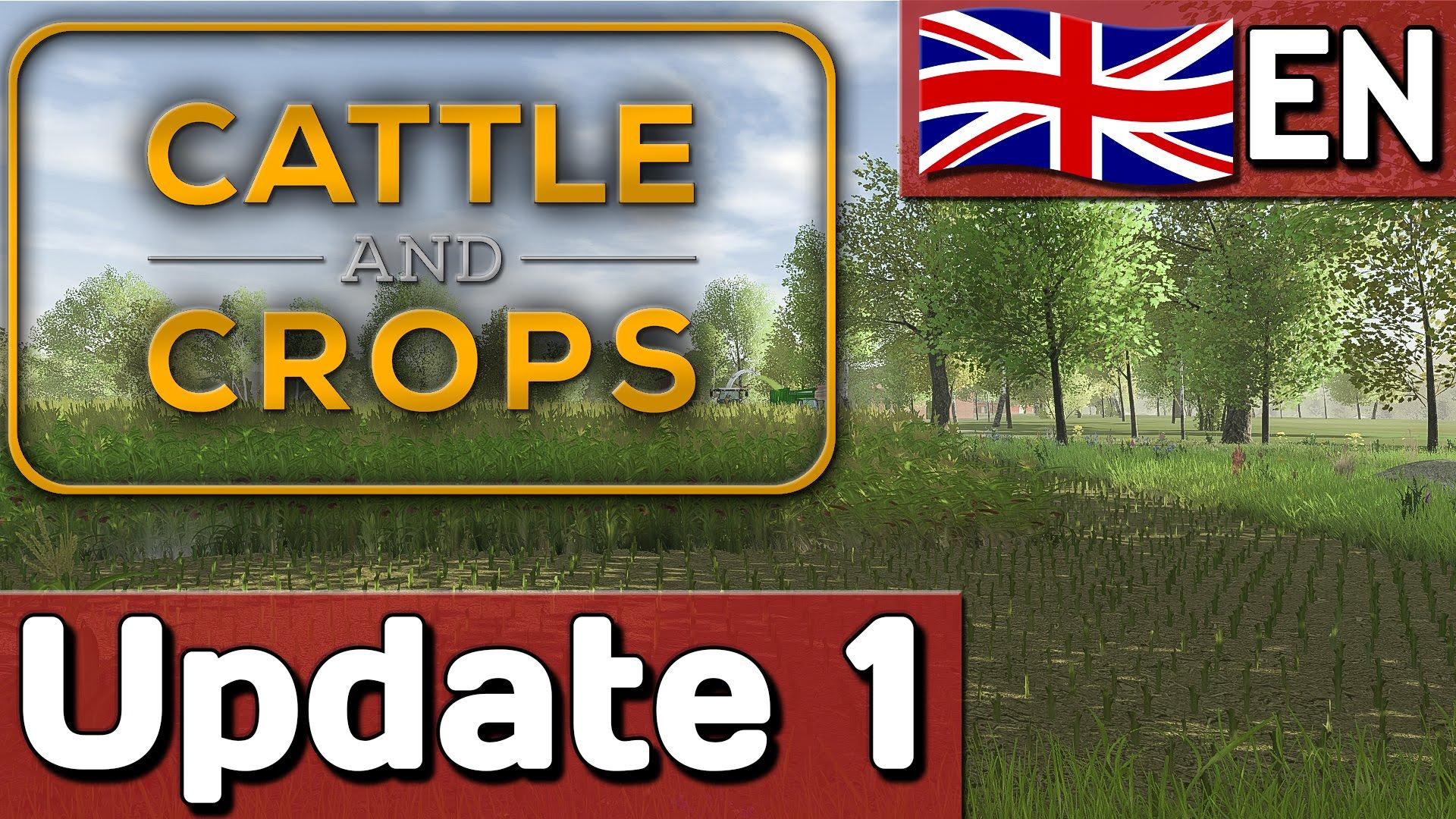
After a long time we can finally say we’re very happy to take the first public step with Cattle and Crops today – and you’re right at the center of it all. Not only are we doing a server test – in order to test our digital infrastructure for a later release. Additionally we’re releasing a CnC Tech Demo.
The demo includes our development map and two vehicles: Claas Arion 530 and Köckerling Rebell Classic 410. Not only can you get a first-hand look at the map, the surroundings, the buildings and vehicles; there’ll also be a couple of quests which you can use to show off your cultivating capabilities in timed tests. The results will be stored in an online high score list and published later (completely optional, can be deactivated).
Your feedback is very important to us. We want to hear what you think, what you didn’t like, and what you liked.
If you’d like to support us, tell your friends about Cattle and Crops, take pictures, videos and share them in the networks your frequent – we’d really appreciate it.
Alright, enough talking, let’s get to it. Enjoy the CnC Tech Demo.
Default keyboard layout
W, A, S, D Move character and vehicle
TAB Enter and switch to next vehicle
L CTRL Hold to activate cab control and UI handling
F1 Open vehicle menu
A mission overview can be opened in the top left corner
The controls can be adjusted in the options menu.
Notes and known bugs
If you haven’t received an email, check your spam folder.
Scaled Windows apps (e.g. if you use your TV as a display) can lead to the launcher not being displayed correctly.
Solution: right click on your desktop, open the “Display settings”, select “Display”, set “scale and layout” to 100%.
Antivirus software can create problems.
Solution: add an exception for CnC. (We’ll fix this soon.)
When the tractor digs itself in, the vehicle body is pressed upwards and only the wheels and suspension are being buried
Solution: in progress
After longer usage the three-point hitch is being skewed and moves the attached implement sidewards.
Solution: in progress
Sounds have cracks and clicks and you can hear the same sounds over and over
Solution: the current sounds are placeholders and will be replaced in the future
From the grass to the trees to the buildings and vehicles, everything can still be considered under development.
We hope there won’t be any major complications and hope you’ll be having a lot of fun checking out this first iteration of Cattle and Crops. Let’s go on a long voyager together. 🙂
Information:
How to install
If you’re not a supporter yet, you can get access on our crowdfunding site.
In the installer, login with your Cattle and Crops user account.
If you’ve forgotten your password: https://www.cattleandcrops.com/users/password/new
If you don’t have a user account yet, but you’ve pre-ordered:
https://www.cattleandcrops.com/recover
Install the game (press “Install”)
Authors:
Cattle and Crops
Download the installer: http://cnc-updates.cattleandcrops.com/installer/0.1/cattle_and_crops_installer.exe




