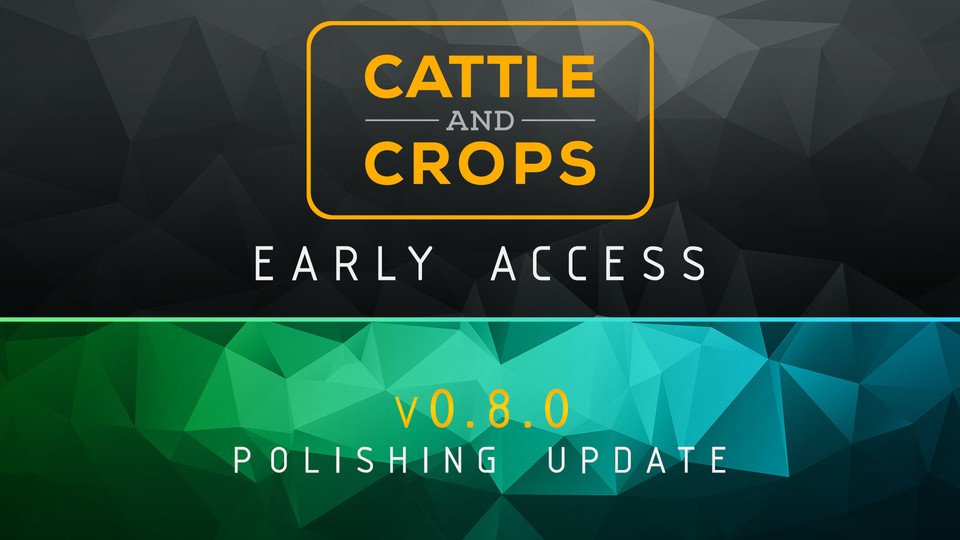
Happy Tuesday to all of you. We’re here to bring you a nice little new game update: Cattle and Crops v0.8. In addition to many bug fixes and improvements this update includes a host of new features.
Bogy Pivot Trailers
We’ve adjusted and improved the vehicle physics and have adapted it to the specialities of bogy trailers. With this, both the jittering and sliding should be reduced heavily. Affected vehicles are the Joskin Wago, Strautmann SZK 1802-H and the Claas Vario header trailer.
Field Guidance System
The FGS has been expanded by a multitude of new features, including a height adjustment option for the visualization lines – especially useful when harvesting large crops such as maize. When rotating the direction it will pivot on the vehicle position instead of the track itself. Also included is a new vehicle offset method that’s useful for plowing or when using a side mower like the Claas Disco. Additionally all direction and length values can now be entered directly via keyboard.
Steam Autumn Sale
You’re still waiting for the right moment? Use your chance now and get a big, fat discount: 50% on Cattle and Crops! In the Steam Autumn Sale!
Changelog
NEW
Virtual keyboard to enable Input into text fields with the gamepad
NEW
Added FGS height settings for visualization
NEW
FGS vehicle offset with automatic side change added
NEW
Added value input for FGS
NEW
Plant growth is now influenced by temperature
NEW
Significantly improved bogy pivot trailer physics
NEW
Date is displayed in addition to the time
NEW
[MODDING] Box selection in the Shader Editor
NEW
[MODDING] More script methods to set external variables
NEW
[MODDING] Optional Attacher Filter Key for blocking attaching machines to other machines despite having the same AttacherType
NEW
[MODDING] In the Map XML the entry can now be added. This allows you to use your own screenshots as load screens.
NEW
[MODDING] Translations (StringTable) for tooltips (balloon strings)
NEW
TankTrigger now has a connection to the barn that can be used by instances
NEW
[MODDING] Material filltypes can now be registered via XML. Attention: the types must be reset for all meshes!
NEW
[MODDING] testMission console command
NEW
Workers rebuy fertilizer (Rauch Axis, Dammann Land Cruiser)
NEW
Missions can now be tracked/hidden
NEW
Farm barns: Markers for barns have been added
NEW
Random loading images added
NEW
Hawe SLW 50T: chain system added
BUG FIX
FGS revised and fixes for crashes with savegames
BUG FIX
Wetness is correctly displayed when tedding hay
BUG FIX
Fixed substages for hay drying
BUG FIX
Replace Geometries Multi-Material fixed
BUG FIX
Trading Window is also hidden when hiding UI
BUG FIX
Clog option moved from “Gameplay” to “Difficulty”
BUG FIX
setAcre: negative swath volume fixed
BUG FIX
Zoom strength is no longer dependent on FPS – you can now zoom with the controller in the cockpit view even with low FPS
BUG FIX
Model viewer: physics disabled to prevent crashes with PhysX
BUG FIX
Field status is updated immediately after execution of setAcre
BUG FIX
Possibility to select the fertiliser when creating a task
BUG FIX
Dirt adjusted for Claas Direct Disc, Disco, Volto
BUG FIX
Hawe SLW 50T: decal dirt based on vehicle dirt added
BUG FIX
Strautmann Verti-Mix: decal dirt based on vehicle dirt added
BUG FIX
Instances are no longer loaded when disabled
CHANGE
Tombstone Collada Importer changes adopted
CHANGE
Continued work on Tombstone 2.9.1 integration
CHANGE
FGS rotation around vehicle instead of track
CHANGE
Farm stable fill meshes changed to morphs
CHANGE
Strautmann Verti-Mix: Fill-Mesh changed to Morphs, mixing movement added
CHANGE
Reversing lights are only displayed when the light is switched on (light effects are still displayed)
Authors:
cattle and crops




